If you are managing a website or running advertising campaigns on Facebook, then surely you have heard about “Pixel” – an important tool for tracking and optimizing your advertising performance. So what are Pixels? How to create Pixel and secure it in the safest way? Let’s find out with Faccmarket in this article.
A pixel is a piece of JavaScript code that you can add to your website or integrate into a Facebook ad. It helps Facebook collect information about user activity on your website or on Facebook – thereby helping you make decisions and optimize your advertising effectiveness.
For example, if you are an online retailer and want to advertise your products on Facebook, you can create a Pixel and add it to your shopping cart page. When a customer visits that cart page, the Pixel sends information about their behavior to Facebook (for example, whether they added any products to their cart). Thanks to it, you can create more precisely targeted ads for people who have visited your website and have shown interest in your products.
Currently, Facebook offers 3 main types of Pixel:
To create a Pixel, you need to access Facebook Ads Manager and perform the following steps:
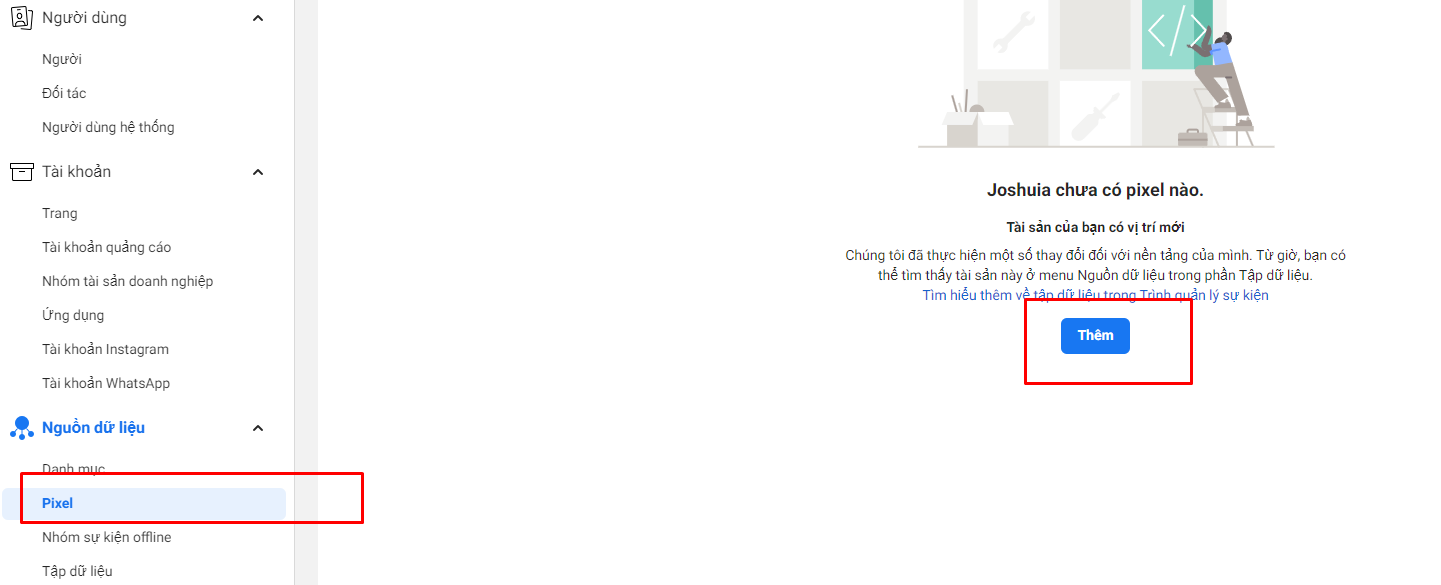
Once you’ve successfully created your Pixel, you need to add it to your website. There are many ways to add Pixels to your website, depending on the platform you’re using. However, in this article, we will show you how to add Pixels to your WordPress site:
Because a Pixel is a piece of code integrated into your website, it can pose security risks if not carefully managed and monitored. Here are tips to help you secure your Pixel as safely as possible:
What is SSL (Secure Sockets Layer) mode? This is a security protocol to encrypt information between users and websites. When SSL mode is enabled, sensitive information such as login name, password or payment card information will be encrypted and kept safe on transmission. Using SSL mode for your website is essential to keep your Pixel secure.
Facebook updates Pixel continuously to ensure its functionality and security. So you need to check and update your Pixel version regularly to make sure you’re using the latest and safest version of Pixel.
Pixels are an important tool for tracking and optimizing advertising campaigns, but they can also be used to collect sensitive user information. Therefore, you need to carefully check and manage access to your Pixel – allowing only responsible and necessary users to access your Pixel.
Yes, you can delete your Pixel at any time. To delete a Pixel, you’ll need to visit the Pixel Settings page in your ad account and select “Delete” the Pixel you want to delete.
Yes, you can use Pixel for multilingual websites. Simply add different Pixel versions for each language and track each version accordingly.
No, collecting sensitive user information with a Pixel is a violation of Facebook’s privacy policy and may result in your ad account being locked or having your access restricted.
Yes, you can use Pixels to track users after they leave your website using Facebook’s “Retargeting” feature. However, using this feature requires compliance with user privacy regulations and Facebook’s advertising policies.
4.6 Where is a reputable place to buy BM, Buy Via?
Currently, many Via and BM accounts are sold to meet the diverse needs of customers. Faccmarket specializes in providing quality, healthy, and reputable advertising accounts for people running ads.
Pixels are an important tool in tracking and optimizing Facebook advertising campaigns. Creating and using Pixels correctly and safely will help you get the most out of your advertising campaign. Hopefully this article from Faccmarket has helped you better understand what a Pixel is and how to safely create, use and secure it.
Faccmaket – PROVIDING RELIABLE – QUALITY ADS RESOURCES
WhatsApp: 0989942333 Website: Faccmarket.com
Tele Update Ads Information, update products: https://telegram.me/Agency91
Copyright @2023 Faccmarket – Design By Cuong Nguyen