Are you someone who runs Facebook ads? Have you ever had a threshold repeat when paying on Facebook? Repeating thresholds when paying on Facebook happens very often, especially recently when Facebook continuously makes many changes in payment for advertising costs. So how to raise your Facebook threshold, let’s find out with FACCMARKETh through this article!
Payment threshold, also known as billing threshold, is the amount of money that Facebook allows you to run. When you spend all this money, you have to pay Facebook. People also often call this the debt threshold. Debt threshold is like a credit card, when you have a credit card of 20 million/month, after spending money on shopping you have to pay at the end of the month.
Specific examples:
Your advertising account has a threshold of $50, when you go to camp, Facebook will start charging advertising fees, when your camp charges $50 – the advertising cost reaches $50, Facebook will automatically invoice you, and Deduct $50 from the bank card you are using for that advertising account.
Note:
| Location | Currency unit | Payment methods | Is it possible to set an invoice threshold? | Billing threshold | When can an invoice be issued? |
|---|---|---|---|---|---|
| USA | US Dollar (USD) | Debit card, credit card or PayPal | Have | $25, $50, $250, $500, $750,… | When you reach each billing threshold and at the end of the month |
| Vietnam | Vietnam Dong (VND) | Debit card, credit card or PayPal | Have | 50,000 70,000 110,000 160,000 340,000 550,000 1,100,000 2,800,000 4,000,000 5,500,000 9,000,000 14,000,000 20,000,000 | When you reach each billing threshold and at the end of the month |
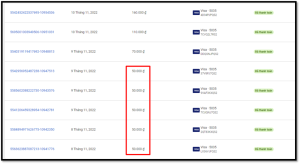
This way of asking for a threshold will not increase your threshold immediately, but you can do it a few times as above.
Please pay regularly, the threshold will increase
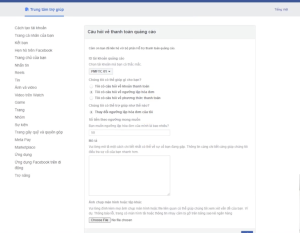

Above we have introduced to you how to raise your payment threshold. We hope this article is useful and helps you raise your threshold successfully!
Faccmaket – PROVIDING RELIABLE – QUALITY ADS RESOURCES
WhatsApp: 0989942333 Website: Faccmarket.com
Tele Update Ads Information, update products: https://telegram.me/Agency91
Copyright @2023 Faccmarket – Design By Cuong Nguyen