What is 2FA that is used so much in modern life? As the world of information technology develops, security risks on the internet platform are also increasing. To deal with sophisticated and complex threats, the 2FA method was born. In this article, we will learn more about 2FA and how to enable this security method in Gmail.
What is 2FA ? 2FA stands for ” Two-Factor Authentication ” in English, meaning “Two-Factor Authentication” in Vietnamese. This is a security method that uses two different factors to confirm a user’s identity before allowing them access to an account or service. The authentication process will include two steps:
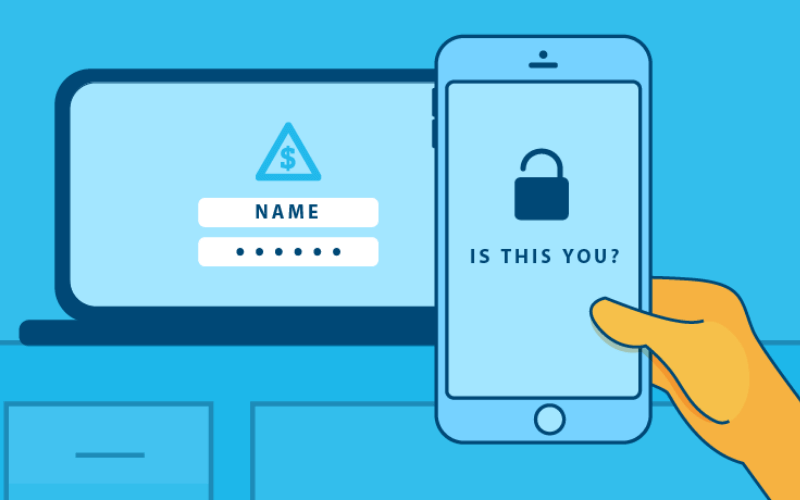
Thus, when using security methods, users will need to verify twice before being granted access to a system or application. Today’s 2FA authentication method is applied in many applications such as Facebook, Gmail, Twitter, Shopee, Grab, bank applications,…
In recent years, we have seen a huge increase in the number of websites that lose users’ personal data. And as cybercriminals become more sophisticated, companies find their legacy security systems are inadequate for modern-day threats. All businesses and organizations can become victims of hackers.
For individual consumers, the consequences of hacking or identity theft can be severe. Stolen login information can be used by thieves to access bank accounts and steal money. All money in bank and cryptocurrency accounts can be drained overnight.

Clearly, websites and online applications must provide a more effective method of security. Consumers should get into the habit of protecting themselves with something stronger than a password. For many people, that extra level of security is two-factor authentication.
There are many ways to implement two-factor authentication (2FA). Some popular methods that users often choose as a second authentication method to protect their accounts and personal information are:
Users will receive a unique OTP code via mobile phone text message. This code is only valid for a short period of time (usually less than 1 minute) and will be used to complete the login process. Thus, if you cannot enter the OTP code sent to your mobile phone into the system, your login will fail.

This authentication method is similar to the OTP code via SMS but is confirmed by a call. The system will call the user’s registered phone number and provide an OTP code by voice. After hearing the code, the user enters it into the system and is done.
After logging in to step 1, the system or application will send an email to you informing you that your account is being authenticated. If it is true that you are the one logging in, just enter the OTP code in the email to complete the login process.

A typical example of this method is Zalo. When you log in to your Zalo account on another device, you will enter your account and password. Next, the screen will display a QR code. You use the QR code scanner of the Zalo application on your phone and a push notification will appear. The system will ask if you accept other devices’ access. If so, select “Accept” to complete the login.
The 2FA authentication method using biometrics has been tested for wider application. Recent innovations include verifying a person’s identity through fingerprints, retinal patterns, and facial recognition. Up to now, this is the safest method before hackers find a way to decrypt it.
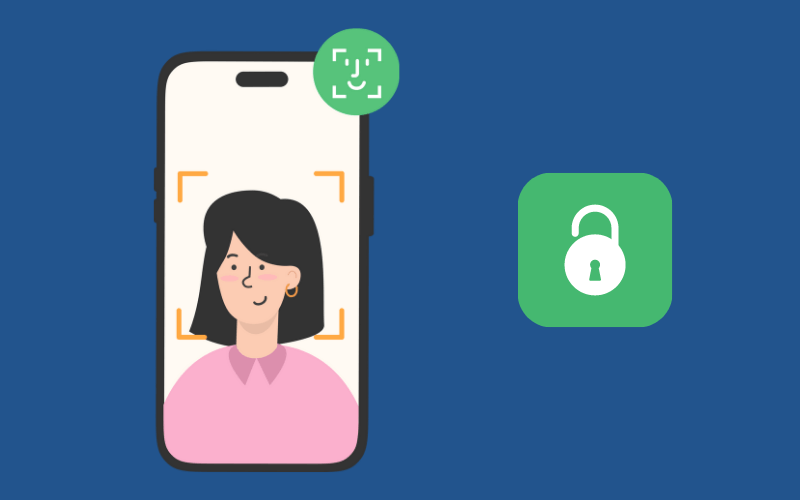
App-based authentication is a way to verify a user’s identity through the use of an app on a mobile device or personal computer. Verification codes via the application are usually changed every few seconds and can only be used once.
The 2FA Two-Factor Authentication method brings many benefits in protecting users’ personal information and accounts, specifically:
2FA creates an additional layer of protection on top of regular accounts and passwords, ensuring that users must confirm their identity through two different factors. This will make attacks and unauthorized access to personal accounts more difficult and protect user information.

Most online services today support 2FA and users can choose to enable this feature. With a variety of authentication methods, users can choose the authentication method that suits them such as OTP code via text message, call or email,…
Without a 2FA system, password recovery is only possible through customer support. Two-factor authentication can help customers retrieve their passwords by confirming their phone number or email. This reduces the cost of hiring customer service staff and saves them time.
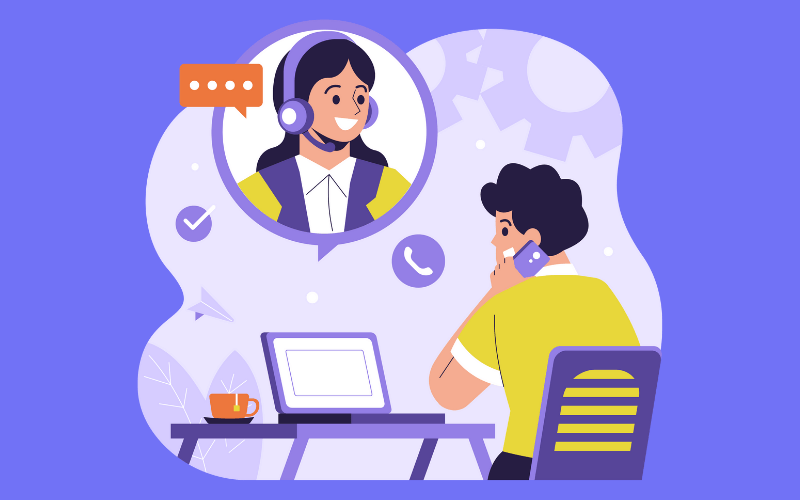
2FA is also great for internal business use. For example, when an employee works from home, they can still access internal business systems using 2FA tools for secure login. Employees have more flexibility with their work hours and important company data is kept secure.
Thanks to the above advantages, two-factor authentication has become an indispensable security measure in the modern digital world. This method helps users feel more secure when using online services and avoid falling into security risks.
Although Two-Factor Authentication (2FA) has many security advantages, it also has some disadvantages. Here are some common disadvantages of 2FA:
For 2FA methods that use 2nd step authentication via mobile such as OTP codes sent via text message or call, authentication will depend on the mobile device. If a user loses their phone or their device crashes, they may not be able to access their account.

Some users may find it annoying to have to check their email and phone to enter a new OTP code each time they log in. Besides, OTP codes have a very short confirmation time, so if you miss the confirmation time (for example because your phone has network connection problems), you will have to wait for the OTP code to be sent again.
How well a 2FA system works depends on the type of system you deploy. But remember that the more complex your security protocol, the higher the chance of problems occurring. If just one authentication step fails, the entire login process will be delayed, leading to wasted time and lost productivity if the error occurs on a large scale.
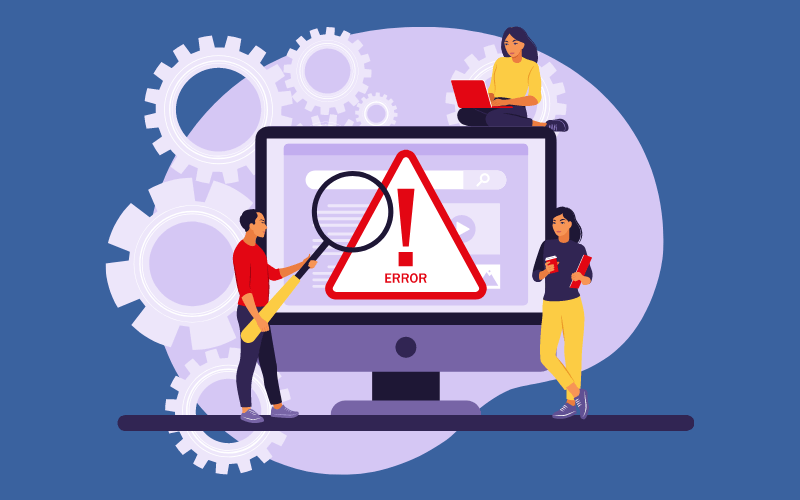
Despite some drawbacks, 2FA is still a strong and reliable security measure for protecting accounts and personal information. Users should choose and use the 2FA methods that work for them and always maintain care and caution in protecting their authentication factors.
Gmail is a popular email service provided by Google. Millions of users worldwide use Gmail to send and receive emails, store data, and perform activities involving personal information. Using 2FA helps increase the security of your Gmail account, effectively prevent attacks and ensure the safety of personal information.
To activate 2FA authentication on Gmail, first access your personal email. In the upper right click “Account”.

Click on “Security” and scroll down to find “2-step verification”. As shown below, 2-step verification is turned off and we will click to start activating it.

First, Google will ask you to log in with your Gmail password according to step 1.
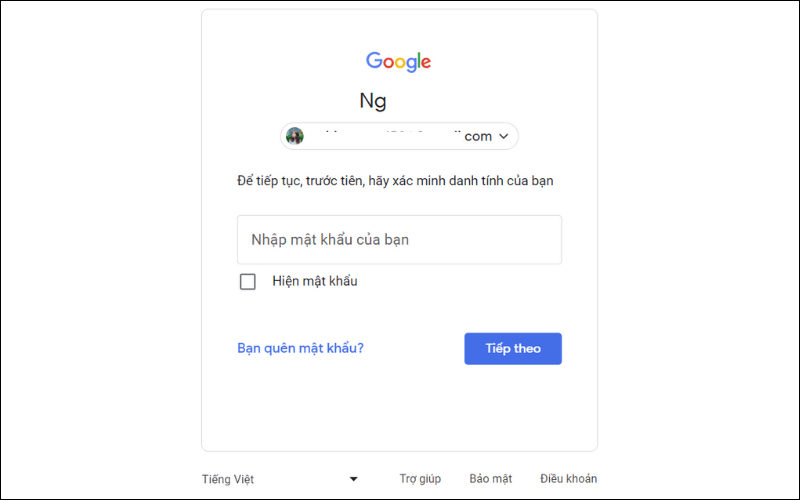
Next, you need to choose a second authentication method including mobile authentication and security key. After selecting, click “Continue”.

If you choose mobile authentication, you will need to enter your phone number and receive the OTP code in the way you choose and press “Send”.
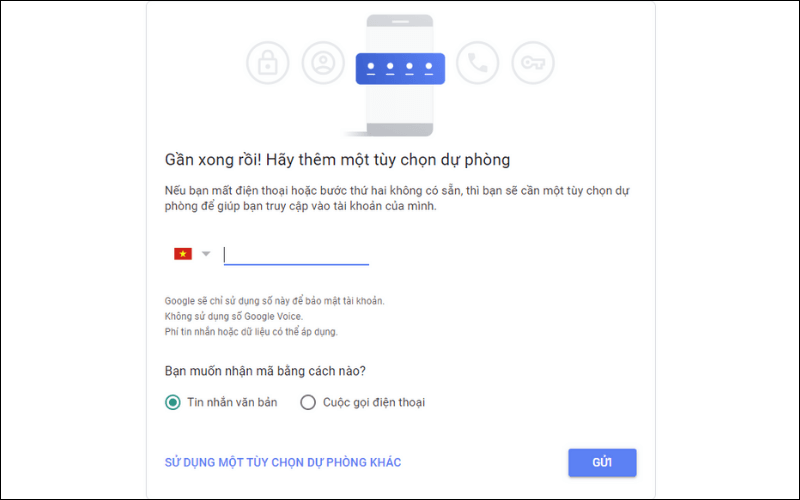
Another backup method is code backup. This code will be used to log in in case you don’t have your phone with you.
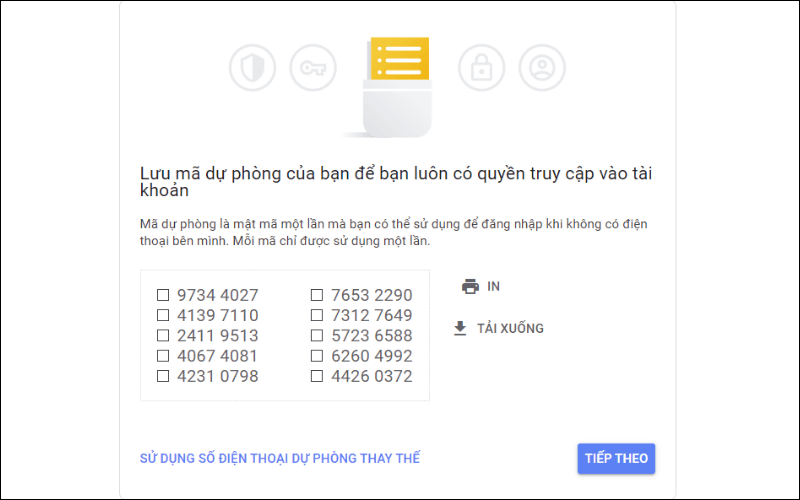
Enter the OTP received via mobile into the screen and click “Next”.
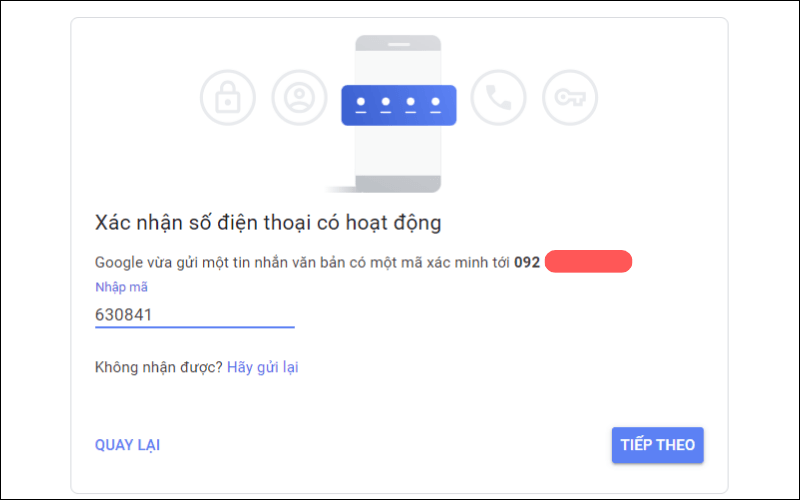
Finally, Gmail will ask you to confirm turning on 2-Step Verification. Select “Enable” to complete the process of activating the 2FA method.

Facebook is one of the most popular social networks on the planet with billions of users. Therefore, protecting your personal information on this social network is something that many people are also very concerned about. The steps to activate Facebook’s two-factor authentication are also quite simple.
First, click on Settings on Facebook. To set up 2-factor authentication (2FA), go to “Password and security”.
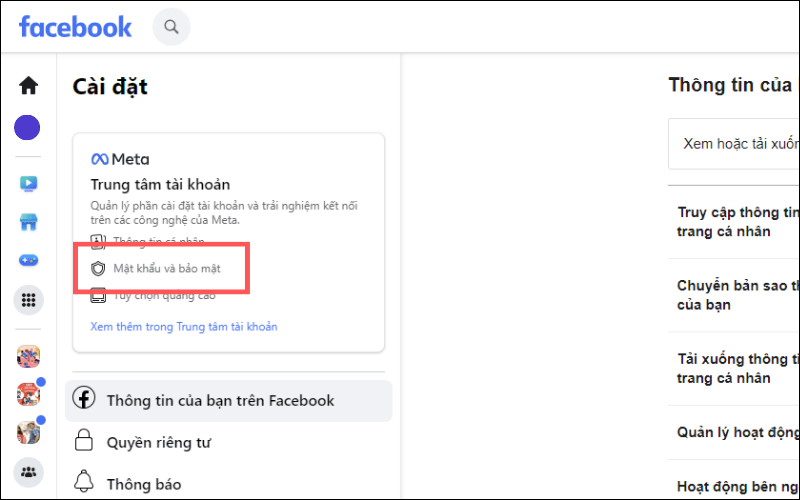
You will be taken to the Account Center. In the “Password and security” section, click “2-factor authentication”.
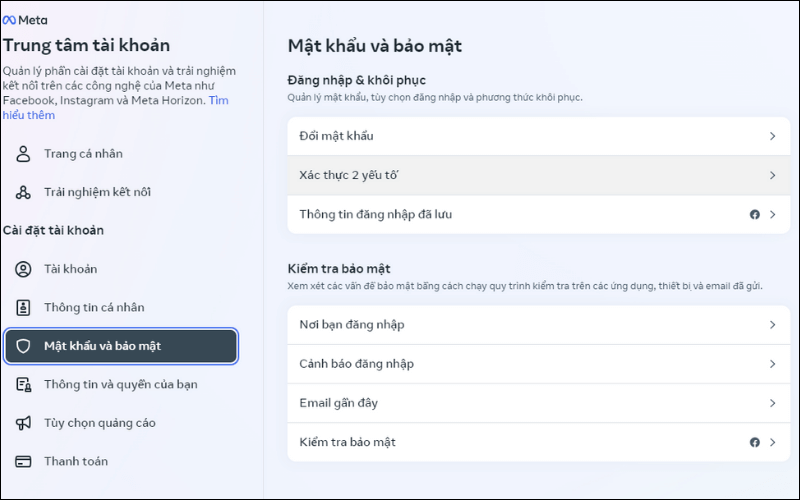
Next, you need to choose the security method that is right for you.

If you choose to authenticate via phone number, you need to enter the phone number used for authentication. Facebook will send you a 6-digit OTP code. After receiving it, enter it in the box and select “Next”.
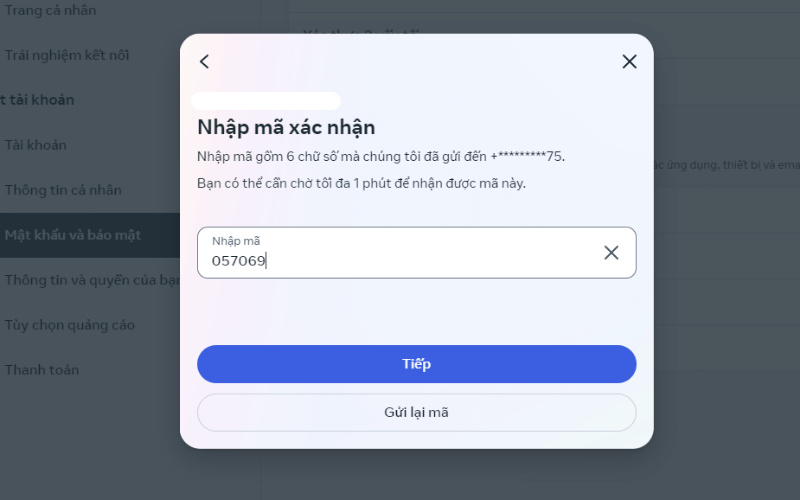
Facebook will ask you to re-enter your password again:
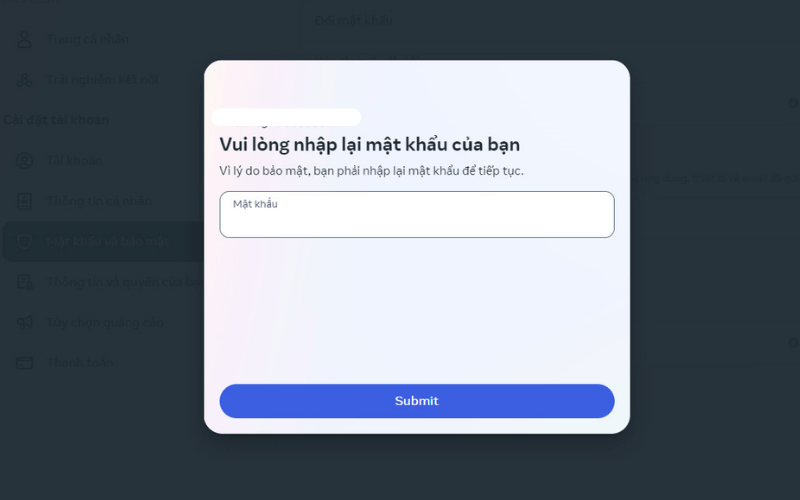
After confirming the correct password, Facebook will notify you that 2-factor authentication has been successfully enabled.

Captcha codes and 2FA are two different security methods. Captcha codes are often used to prevent automated access or spam on websites, while 2FA is intended to enhance security and authenticate users when logging into online accounts.
2FA is a stronger security measure and is more secure than using a password alone. However, no security system is completely impenetrable. The security of 2FA depends on how it is implemented and the type of authentication factor used.
Yes, in addition to 2FA, there are still many security measures for personal information such as 3FA and MFA, biometric authentication technology, etc. Combining 2FA with other security measures will increase safety and reduce data loss. Minimize account security risks.
2FA is widely used in online services such as email, social networks, banking services, mobile applications, computer networks in organizations, e-commerce and many other fields.
If you have 2FA enabled on your account and lose your mobile phone or authentication device, you can still access your account using recovery measures.
In this article, we learned about what 2FA security method is and its importance in protecting personal information and online accounts. This method requires the user to provide two different authentication factors to confirm their identity before accessing the account. Hopefully Faccmarket has provided you with useful knowledge and see you in the next article!
Copyright @2023 Faccmarket – Design By Cuong Nguyen